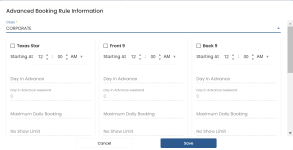How to set up Days In Advanced Weekend option for Online Res v5
In the 3.104 version, we created the Days in Advance Weekend option for ORE5 in the Advanced Booking screen located in the Booking module of the backend options.
This option would be helpful if you have different classes who want to book 14-weekday days out but book only one weekend day out.
To set up Days In Advanced Weekend
-
Go to the Online Options site and log in as an admin or with the proper permissions.
-
Go to Starterhut | Online Booking | Booking | Advanced Booking Ruleset. The booking rules screen displays.
-
Click the Add Class Rule button. The Advanced Booking Rule Information screen displays.
-
Select the Class from the class drop-down field at the top of the screen.
-
If there is more than one course, check the course’s checkbox and enter the information as needed in the Starting and Days in Advance fields.
-
In the Day in Advance weekend field, enter the number of days out you desire to book for weekends.
-
Finish entering the desired information for the rest of this course.
-
Repeat these steps for any other courses for which you’d like to apply this rule.
-
Click Save. The changes take place immediately for your customer’s bookings.
Shout out to Karen (Norton) Bowen@whistlergolf.c